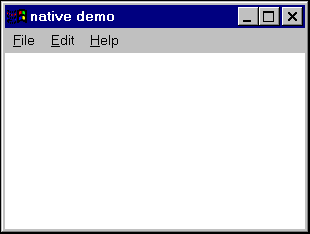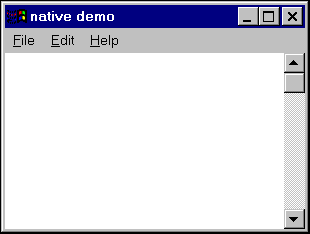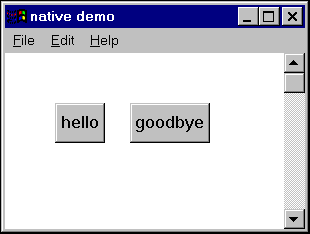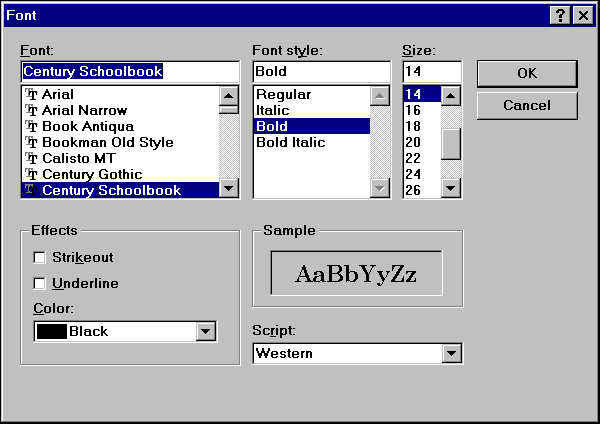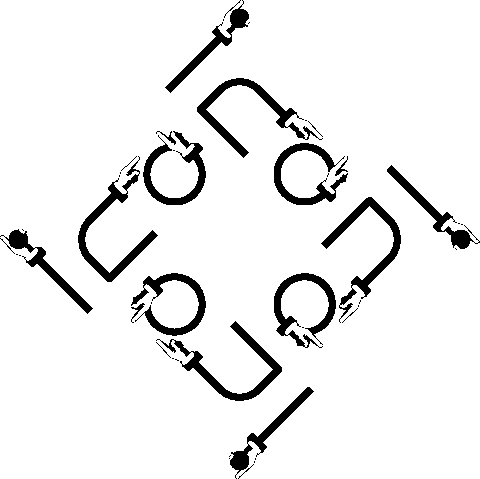![[newsletter masthead]](../inl_mast.gif)
![[dragon masthead]](../dragonc.gif)
No. 52 -- April 1, 1997
Contents
Mail-Order Program Material
Over the years, we've seen the impact of changing technologies on our distribution
of Icon program material. At one time, all Icon program material was distributed
on 1/2" magnetic tape and documents were provided in printed form.
Then diskettes came along and in a big way. Data cartridges emerged but
were never in much demand. As diskette technology changed, we went from
low-density, one-sided 5.25" floppies to high-density 3.5" floppies.
The demand for magnetic tape disappeared long ago except for an occasional
request for an implementation that wasn't available on diskette. In the
last 12 months, we've only had only one request for a magnetic tape.
The biggest impact came with the Internet and increasingly easy access to
on-line files. For years now, FTP has been the major method for the distribution
of Icon program material and documentation. The number of downloads from
our FTP area varies considerably with the season, the academic calendar,
and releases of new material. It averages about 4,500 files a month - nearly
55,000 files a year.
Magnetic tape isn't the only medium that's been swept away by change. We
now get very few requests for diskettes - only five in the last year.
Maintaining mail-order distribution of Icon material is a considerable effort,
even when the demand is low. For example, we need to make up new master
diskettes and make copies for stock whenever there is a new version of Icon
- on a per-platform basis. A new version of MS-DOS Icon, for example, means
new masters and new stock.
That's been only "in theory" for a year or so. We haven't made
up new masters, much less copies, until we had a request. Version 9.3 of
Icon was released last fall; we have yet to have a request for it on diskettes.
For these reasons, we are discontinuing our mail-order distribution of Icon
program material. If there's something you just have to have on diskette
and we happen to have a copy around, we'll sell it to you. But we no longer
maintain and upgrade our stock.
Magnetic tapes fall into the nostalgia classification for us (following
punched cards and paper tape that went that way long ago). Diskettes aren't
there yet, and they probably will be around for some time for our distribution
of updates to the source code for Icon and the Icon program library.
Teaching Icon
In the last issue of the Newsletter Bill Mitchell, a former student here,
wrote about teaching Icon in our comparative programming language course.
Another former student, Beth Weiss, taught the course before Bill. She's
no longer here, but she left us some notes on her views about teaching Icon
and an outline from the Icon part of the course.
Here's what she had to say:
Some students really "get it", and others can't understand why
they couldn't just do everything in C.
I find it very helpful to repeatedly ask the question "And what would
it take to do this in C or Pascal?" It keeps them thinking about the
dynamic nature of Icon, which many of them have come to like a great deal.
I push string scanning :-;), and most students eventually do come to
realize that scanning is better than array manipulation, and they appreciate
its power. Generation seems to be something they finally come to understand
in Icon once they see it in Prolog later in the semester.
I try very hard to stay away from the "see how compactly this can be
written in Icon one-liners", since I think that type of code is counter-productive
in terms of thinking and coding ability. Some people, of course, live for
that type of code, and there's at least one every semester. :-;)
One other thing that I find necessary in the course is to keep reminding
them why Icon is a useful tool for them to learn. I can't deny it's my favorite
language :-;), but that's not the reason we teach it in comparative
programming languages, of course.
Beth used 74 transparencies for the Icon portion of her course. Here's the
outline as taken from the transparencies, omitting examples and only showing
subtopics in a few places:
Introduction
Characteristics of Icon
expression-based
goal-directed evaluation
no variable declarations
high-level string scanning
dynamic structures
automatic storage management
Success and failure
Conditional expressions
Bounded expressions
Output
Procedures
Outcome of an expression
Goal-directed evaluation
Control backtracking
Iteration
Alternation
Conjunction
Loops
Selection (case expressions)
Augmented assignment
Variables, values, and results
String scanning
the concept
positions in strings
matching functions
substrings
Alternation and scanning
Concatenation
Csets
Analysis with csets
Procedures and generators
Other string functions
Character generation
Substrings
Lexical comparison
Structures
Lists
Tables
In a course like this, where several programming languages are taught in
one semester, the time for any one language is limited. Bill Mitchell omitted
co-expressions and records because of this. Note that Beth omitted these
as well as sets.
Web Links

The Icon Web Site
The Icon Web site is updated when things related to Icon happen, such as
a new Icon program library release, a new issue of this Newsletter, and
so on.
If you're actively interested in Icon, you should follow the Status link
on the Icon home page for information about new developments.
We also add new technical reports (Icon Project documents, or IPDs) from
time to time, as well as a few older ones that still are useful but have
not been prepared as Web pages before. You can find these by following the
Technical Reports link in the Documentation section of the Icon home page.
Check the Other Documents link too; it leads to documents on Icon that are
not in the IPD format.
Other Pages
Marc Espie's page on Icon has an interesting game called X-Tiles that is
written in Icon. There's also a paper on Chinese monoids in which the combinatorial
computations were done using Icon. Check this out at
http://www.eleves.ens.fr:8080/home/espie/icon/
Tom Christopher's home page has links to several worthwhile Icon programs
and related material. It's at
http://www.iit.edu/~tc/
If you have a Web site with interesting material related to Icon and would
like us to list it in the Newsletter, let us know.
Native Interface Components in Windows Icon
9.3
Editors' Note: The following article was contributed by Clint Jeffery,
who is implementing Version 9 of Icon for Windows.
Icon's graphics facilities use a combination of built-in functions and Icon
program library (IPL) procedures to perform operations such as opening and
closing windows, drawing on them, and reading events. Icon's user interface
components (menus, scroll bars, dialogs, etc.) are all built using IPL procedures
written in Icon. This allows them to run on the largest possible number
of machines, since they do not depend on proprietary component sets such
as Motif. Icon's IPL procedures happen to implement a look and feel similar
to Motif, which is attractive and feels natural on most UNIX platforms.
Enter Windows, or more specifically Windows Icon. In versions prior to 9.3,
released in various beta tests, the "Motif" look of the user interface
components proved to be unpopular with Windows users. For this reason, Version
9.3 of Windows Icon introduces various built-in user interface components
that make use of native Windows features
Description of the Native Facilities
Version 9.3 of Windows Icon provides the following native facilities. Additions
are still being made to this set. The facilities described here are available
now, but they are still being integrated into the Icon program library so
that they are used automatically in Icon programs that provide a visual
interface. This section summarizes features; they are described more fully
in the Windows Icon documentation, IPD271, which comes with the distribution.
The goal of the native facilities is not to provide the entire Windows repertoire,
any more than the entire X Window repertoire is provided to UNIX users.
Instead, features have been chosen that are (1) important to the Windows
look and feel, (2) general enough to be implementable on other platforms,
and (3) can coexist or be integrated with existing IPL facilities.
Menus
A menu bar is created with a call like:
MenuBar(W,
["&File", "&Open", "&Save", "&Exit"],
["&Edit", "&Cut", "&Paste", "&Copy"],
["&Help", "&About"]
)
This function converts approximately the top text line of the window into
a menu bar. The appearance of the above example is given in Figure 1. When
menu items are selected, they are produced as entire strings (such as "&Open")
by Event().
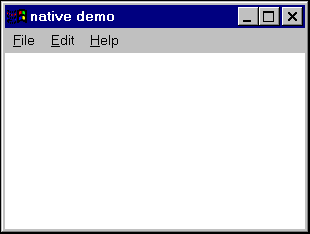
Figure 1: A Windows Menu Bar
Scroll Bars
A scroll bar is created with a call like
ScrollBar(W, "sb_1", x, y, wd, ht)
This function places a scroll bar with a particular size and position, which
default to a standard size on the right edge of the window. The appearance
of a typical scroll bar is illustrated in Figure 2. When scroll bar activity
takes place, the scroll bar's string id is produced (in this case, "sb_1")
by Event(), and &x and &y
are both set to the scroll bar's position.
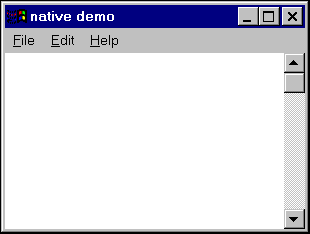
Figure 2: A Windows Scroll Bar
Buttons
A button is created with a call like
Button(W, "hello", x, y, wd, ht)
This function places a button with a particular size and position. The size
defaults to a standard size large enough display the button's label. The
appearance of a pair of buttons is illustrated in Figure 3. When a button
is pressed, the button's string label is produced (in this case, "hello")
by Event().
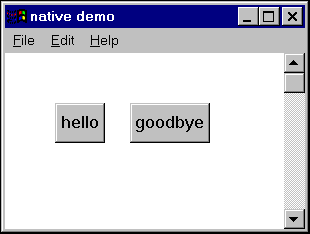
Figure 3: A Pair of Windows Buttons
Common Dialogs
Several common dialogs are provided for selecting colors, fonts, and files
to open or save. These functions return an attribute value or a file name.
Examples are illustrated in Figures 4 - 7.
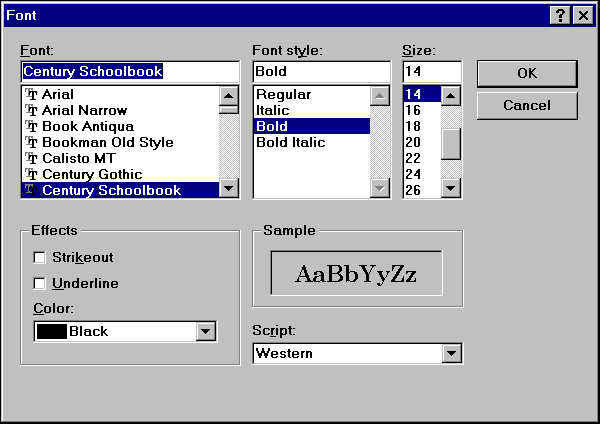
Figure 4: The Windows Font Dialog

Figure 5: The Windows Open Dialog

Figure 6: The Windows Save Dialog

Figure 7: The Windows Color Dialog
Conclusion
For developing elaborate Windows interfaces, Icon does not compete with
commercial Windows-specific programming environments such as Visual Basic
or Delphi. Still, Icon programmers can write portable applications that
take advantage of Icon's power on multiple platforms. The native facilities
make it easy to construct applications that look and feel like they belong
on the Windows platforms. When integration with the IPL is complete, this
look and feel will come to existing Icon programs written for the X Window
System with no source modification. Some additional native facilities, such
as edit regions and the multimedia interface, are not described in this
article. Additional information can be requested and comments sent by e-mail
to Clint Jeffery:
jeffery@cs.utsa.edu
Winows Icon is available from:
ftp://ringer.cs.utsa.edu/pub/icon/nt/graphics
Programming Language Handbook
Macmillan is planning a multi-volume Handbook of Programming Languages.
Ralph Griswold has contracted to write a section on Icon for Volume II:
Imperative Languages. The section on Icon is projected to run about
100 pages.
We don't know yet when the handbook will appear, but our contribution is
due August 1, 1997. We'll provide more information when we have it.
From Our Mail
What is Icon used for?
Answering that question is not as hard as knowing how many Icon programmers
there are. Of course, we can't know everything Icon is used for, but we
know it is used for rapid prototyping of complex applications, research
in the humanities, file processing, systems programming, molecular biology,
and so on. One time we did an "A to Z" listing of specific applications
and found most letters had at least one entry. Basically, the applications
of Icon are very diverse. After all, Icon is a high-level, general-purpose
programming language. Despite its emphasis on facilities for processing
text and complex structures, it can be used for most anything. Interestingly,
Icon seems to be used most either for very simple applications or very complex
ones.
I have a new boss who says I have to program in C++, but there are plenty
of things that I can do faster and more easily in Icon. How can I talk my
boss into letting me use Icon for these tasks?
We don't encourage you to do anything that might get you into trouble, although
we know several persons who have done very well using Icon without telling
anyone. If the programs you have in mind aren't going to be used by anyone
else and there is no issue with respect to future maintenance, whatever
programming language is the best for getting the job done ideally should
be used. "You must use X" often is just a simple rule that makes
life easy for a supervisor and removes a possible source of criticism. But
to address your specific question, one way to convince your supervisor is
to demonstrate that the use of Icon can save time and money without putting
anything at risk. After all, most organizations welcome increased productivity.
There used to be a technical report on the interface vidgets, but I can't
find it anymore. Where is it?
The vidgets have changed substantially since the original description was
written -- so much so that the old document can no longer be used. We don't
have the resources to update the document; it's just something that has
passed from the scene. The vidgets are available through VIB and various
dialogs.
Knowledge Explorer
Editors' Note: Dick McCullough has written an Icon tool for organizing
knowledge. His description follows.
The Knowledge Explorer (ke) is an interactive tool for organizing
knowledge. It can be viewed as a super-intelligent filing system, which
will restructure itself on command. The foundation of ke is my knowledge
representation language (kr), which is based on a unique theory
of knowledge developed by Ayn Rand (Introduction to Objectivist Epistemology,
Expanded Second Edition, Meridian, 1990).
kr is a subset of English, with keywords that have a specialized
meanings. Sentences that ke does not understand are simply recorded as "newstatement"s.
kr uses lists, sets, and associative tables to represent knowledge,
which is why I chose to implement it using Icon (Ralph E. Griswold and Madge
T. Griswold, The Icon Programming Language, Third Edition, Peer-to-Peer
Commmunications, 1996). The pattern matching capabilities of Icon were used
to implement a front end parser for kr. During the development
of the initial version of ke, from October 1996 to March 1997,
I made significant changes every day, and did major rewrites about once
a month. This rapid evolution would not have been possible without using
Icon.
A small sampling of statements in kr is shown below.
animal ise man,cat,dog # hierarchy
Dick isa person # hierarchy
Dick is "Richard H. McCullough" # identity/alias
Dick has sex:male # characterization
Dick do go to store # event -;- unit of change
man is animal with rational # definition
phone-;list isa relation # define & load relation
phone-;list has r_role: "phone:1 person:2"
phone-;list has r_meaning: "person:2 has phone:phone:1"
read phone-;list.rel
at space,time,view \ # define new knowledge unit
from here,now,tabula_rasa
ke has ? # display all characteristics
apple ? orange # determine relation of concepts
apple isa* ? # walk up hierarchy
animal ise* ? # display subhierarchy
check definition # display undefined concepts
hfocus := event,newword,newstatement # hierarchy printout
hformat := outline # hierarchy printout
I have made the Knowledge Explorer available on the Internet as a shareware
product. It can be downloaded from
ftp://ftp.cdepot.net/ke/
Binary versions are available for Windows and UNIX. For details, contact:
Dick McCullough
rhm@cdepot.net
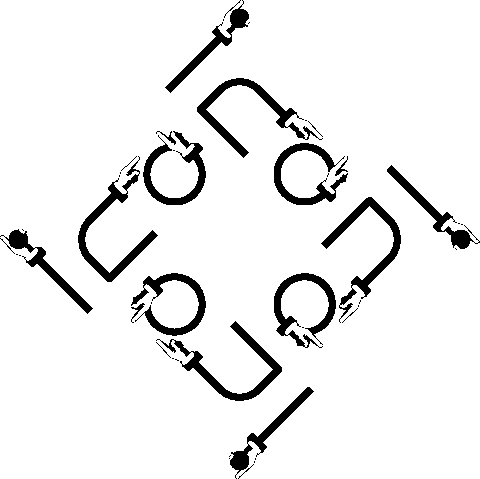
© Copyright 1997 by Ralph E. Griswold, Madge T. Griswold, and Gregg
M. Townsend. All rights reserved.
Icon Newsletter

![[newsletter masthead]](../inl_mast.gif)
![[dragon masthead]](../dragonc.gif)