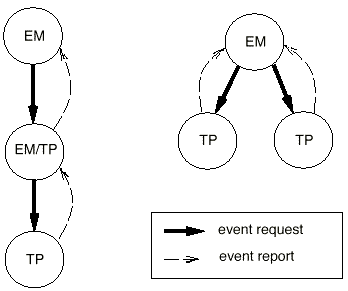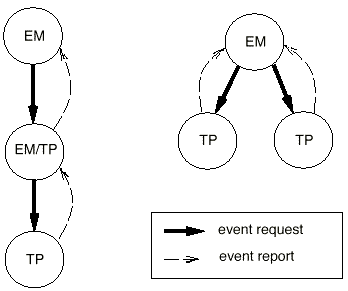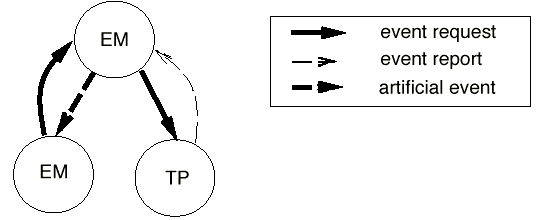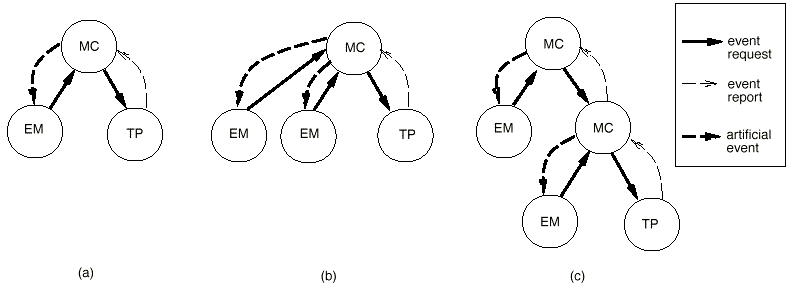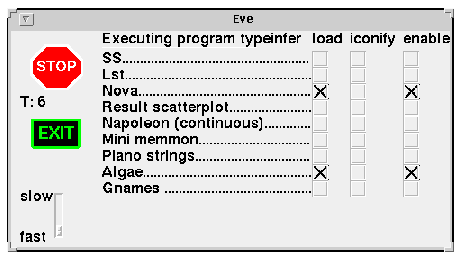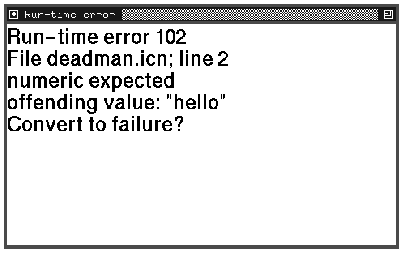Eve: An Icon Monitor Coordinator (IPD179)
Clinton L. Jeffery
March 11, 1996
Division of Computer Science
The University of Texas at San Antonio
San Antonio, TX 78255
this document generated from latex source by htmltex version 1.14
Abstract
Eve is a program execution monitor coordinator. It coordinates one or more
program execution monitors, providing them with requested events and various
global services. Eve runs under MT Icon, an extension of Version 9.1 of
the Icon programming language.
Introduction
Often a monitoring situation calls for not just one monitor but a set of
monitors executing concurrently. In such a situation each program event
must be multicast to the subset of the monitoring programs that
are interested in events of the given type. Eve is an Icon program that
performs this function for monitors running in the MT Icon [Jeffery90b]
environment. Eve selects the minimal set of events from the monitored program
required to satisfy the group of monitoring programs. Eve uses X-Icon for
its user-interface facilities [Jeffery91] and some of its features are tailored
towards program monitors that are themselves X-Icon visualization tools.
This document provides information about Eve for the user and for the program
monitor author. It also discusses the event demultiplixing problem and presents
Eve's central algorithms.
MT Icon and its execution monitoring interface make it easy to develop new
EMs. In this model, monitors are free to specialize in particular aspects
of program execution, and the user selects the aspects to monitor in a given
execution. When multiple EMs come into play, the selection of which EMs
to use, the execution of those EMs, and their communication interface are
the responsibility of a program called a monitor coordinator (MC).
This chapter presents monitor coordination as another domain within the
scope of the exploratory program development features provided by the execution
monitoring framework. After a general discussion of monitor coordinators,
an example monitor coordinator is presented that implements a generalization
of the selective broadcast communication paradigm advocated by
Reiss [Reiss90b]. Other paradigms of monitor coordination are possible within
the framework. In addition, other generalizations of selective broadcast
proposed in the literature may prove complementary to the one presented
in this chapter [Garlan90].
Some monitoring configurations
MT Icon execution events are always reported to the parent program that
loaded the TP being monitored. This means that the normal event reporting
mechanism handles simple relationships such as monitoring a monitor or monitoring
multiple TPs, as shown in Figure 1:
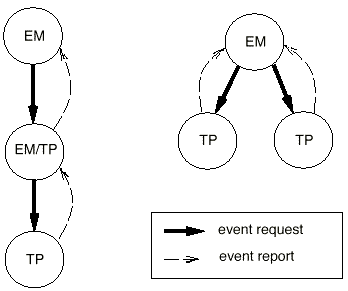
Figure 1: Monitoring a monitor; monitoring multiple TPs
On the other hand, the parental event report relationship means that
if more than one EM is to monitor a TP, the TP's parent must provide other
EMs with artificial copies of the TP events; MT Icon's event()
function provides this service. Figure 2 depicts a parent EM that forwards
TP events to an assisting EM.
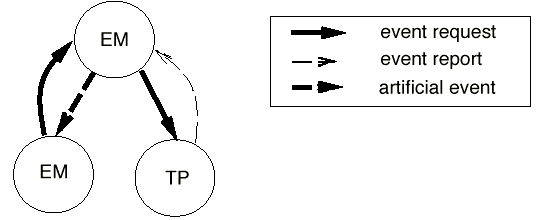
Figure 2: Forwarding events to an assistant
Monitor coordinators are specialized EMs whose primary function is to
forward events to other client EMs. A monitor coordinator is an event monitoring
kernel that integrates and coordinates the operation of multiple
stand-alone tools. By analogy to operating systems, the alternative to a
kernel design would be a monolithic program execution monitor that integrates
all operations into a single program.
Figure 3 depicts some relationships among MCs. Figure 3(a) is similar to
Figure 2 and shows that a MC is just an execution monitor that forwards
events. Figure 3(b) shows the main purpose for MCs, the execution of multiple
EM's on a single TP. Figure 3(c) shows a MC monitoring a MC.
MC configurations and logic generally are limited to and revolve around
parent-child relationships. For example, it is impossible to monitor events
in a TP loaded and being monitored by another EM or MC unless that parent
is configured to forward such events.
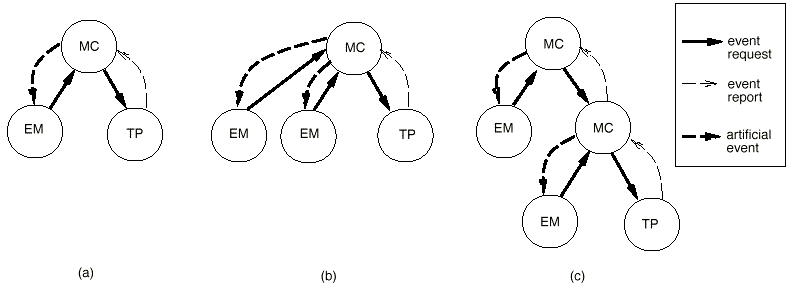
Figure 3: Monitor coordinators
Since event reports also transfer control, MCs also are schedulers for
EMs, relinquishing the CPU to them by forwarding events to them. In the
simplest case the MC forwards an event and waits for the EM to request another
event before continuing; this scheduling is a form of cooperative multi-tasking.
If the MC is the parent that loaded the EM in question, it can request event
reports (such as clock ticks) from the EM in order to preempt its execution.
Since MCs are special-purpose EMs, development of efficient MC designs falls
within the scope of exploratory programming support provided by MT Icon.
Advantages and disadvantages of the MC approach
The three primary advantages of monitor coordinators are:
Modularity
With a MC, monitors can be developed independently of one another and of
the MC itself; they can run as stand-alone monitors, directly loading and
executing the program to be monitored. This allows monitors to be debugged
separately and puts "fire-walls" between monitors when they monitor
the same program at the same time.
Specialization
Support for multiple monitors allows EMs to be written to observe very specific
program behavior and still be used in a more general setting. This in turn
reduces the burden of generality placed on EM authors. Specialization also
simplifies the task of presenting information, since each EM uses its own
window and the user decides how much attention and screen space to devote
to each EM.
Extensibility
Extensibility refers to the ease with which new tools are added to the visualization
environment. Adding a new tool to run under a MC does not require recompiling
or even relinking the MC or any of the other visualization tools.
Monitor coordinators do have disadvantages. The implementation of MCs poses
serious performance problems that require careful consideration. Although
unsuitable for exploratory monitor development and experimental work, a
single monolithic EM provides better performance than a MC that loads multiple
EMs.
The primary problem with MCs is the number of context switches among tasks;
on some architectures, notably RISC architectures such as the Sun SPARC,
switching between coroutines is an expensive operation. Minimizing the number
of switches required must be a goal of most MC designs.
Eve, an execution monitor coordinator
Eve is an example of a MC that allows the user to execute one or more EMs
selected from a list and forwards TP events to those EMs that the user selects.
The communication provided by Eve represents a generalization of the selective
broadcast communications paradigm, because EMs may change the set of events
at any time during execution; in Reiss's FIELD system, tools can specify
the set of events they are interested in only when they are started. Unlike
Forest's generalization of selective broadcast in which dynamic control
is achieved by placing a greater computational load on the coordinating
message server, Eve maintains an extremely simple message dispatch mechanism
and passes policy changes on to the TP by recomputing the TP's event mask
whenever needed. By suppressing events as early as possible, the higher
performance required for execution monitoring is attained. This technique
of continually minimizing the set of events reported by the TP could be
used in conjunction with a Forest-style policy mechanism in the monitor
coordinator if that were desired.
Eve is a cooperative multi-tasking scheduler. Figure 4 shows an image of
Eve's control window. On the left-hand side are buttons that pause and terminate
TP execution and a slider that controls execution speed. The main area of
the window consists of a configurable list of EMs, and for each EM a set
of buttons allow the tool to be controlled during TP execution. In the figure,
two EMs are loaded and enabled.
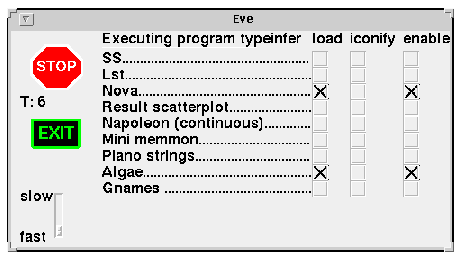
Figure 4: Eve's control window
Writing EMs to run under Eve
Eve supplies events to client EMs using the standard EvGet()
interface [Griswold90b]. This section describes a few differences between
the stand-alone interface and the Eve environment. Note that programs written
for the Eve environment run without change or recompilation as stand-alone
tools.
Client environment
After each EM is loaded, Eve initializes it with references to its event
source (the Eve program itself) and the TP. The former is necessary so that
EMs yield control to Eve to obtain each event. The latter is provided so
that the state of the TP may be examined or modified directly by all EMs.
These references in the form of co-expression values are assigned to the
keyword &eventsource and the global variable Monitored,
respectively; the global variable Monitored is declared in
each EM when it links to the evinit event monitoring library.
Since under Eve &eventsource is not the TP, EMs
should always use Monitored to inspect program state. For example,
to inspect the name of the current source file in the executing program
an EM should call keyword("file", Monitored) rather
than keyword("file", &eventsource).
Aside from the fact that &eventsource is not Monitored
under Eve, from a programmer's standpoint, Eve's operation is implicit.
Just as monitoring does not inherently affect TP behavior (other than slowing
execution), within the various EMs Eve's presence normally is not visible;
the EM can call EvGet() as usual.
General-purpose artificial events
Eve sends certain artificial events when directed by the user (in the Eve
control window). These include the disable and enable events discussed above,
E_Disable and E_Enable. A tool can pass a second
parameter to EvGet() in order to receive these pseudo-events,
for example EvGet(mask, 1). When an E_Disable
event is received, a tool is requested to disable itself. Tools that do
not maintain any state between events can simply shut off their event stream
by calling EvGet(", 1):
case &eventcode of {
# ... more frequent events come first
E_Disable: while EvGet(", 1) \sim=== E_Enable
}
Tools that require events in order to maintain internal consistency might
at least skip their window output operations while they are disabled. An
E_Enable event informs the tool that it should resume operation,
updating its display first if necessary.
Monitor communication example
In addition to the use of artificial events for communication between Eve
and other EMs, artificial events can be used by EMs to communicate with
each other, using Eve as an intermediary. For example, a line-number monitor
is more useful if the user can inquire about a section of interest in the
line-number graph and see the corresponding source text. This functionality
can be built into the line-number monitor, but since many visualization
tools can make use of such a service, it makes more sense to construct an
EM to display source lines, and use virtual events to communicate requests
for source code display from other EMs.
Communication using Eve starts with the definition of an artificial event
code for use by the communicating EMs. Some of these codes such as E_Disable
are defined in the standard library, but in general EMs can use any artificial
event codes that they agree upon. In this case, an event code, E_ALoc,
is defined for artificial location display events. Communicating EMs also
agree on the type and meaning of the associated event value. In this case
the associated event value is an integer encoding of a source line and column
number, similar to that produced by E_Loc events.
The source-code display EM is similar to other EMs, except that it is not
interested in TP events, but only in E_ALoc events. Its main
loop is
while EvGet(", 1) do
if &eventcode === E_ALoc then {
# process requests for source code display
}
Any EM that wishes to request source location display services sends an
E_ALoc event to Eve. Eve then broadcasts this event to those
tools that requested artificial event reports. The code to send a location
request event to Eve from within an EM is
loc := location(line, column)
event(E_ALoc, loc, &eventsource)
Eve in operation
This section describes the primary techniques employed in Eve to obtain
good performance. The key ideas are to filter events at the source and to
precompute the set of EMs to which each event code is distributed.
Different EMs require different kinds of events. After obtaining a list
of client EMs to execute, Eve loads each client. It then activates each
EM for the first time; when the EM completes its initialization, it calls
EvGet(), passing Eve an event mask.
Computation of the minimal event set
Each time an EM requests its next event report from Eve, it transmits a
cset event mask indicating what events it is interested in. Eve could simply
request all events from the TP, and forward event reports to each EM based
on its current mask. The interpreter run-time system is instrumented with
so many events that this brute-force approach is too slow in practice. In
order to minimize the cost of monitoring, Eve asks the TP for the least
set of events required to satisfy the EMs.
From the event masks of all EMs, Eve computes the union and uses this cset
to specify events from the TP. The code for this union calculation is
unioncset := "
every monitor := !clients do
if monitor.enabled === E_Enable then
unioncset ++:= monitor.mask
Although every EM can potentially change its event mask every time it requests
an event, constant recomputation of the union mask would be unacceptably
expensive. Fortunately, most tools call EvGet() with the same
event mask cset over and over again. Eve does not recompute the union event
mask unless an EM's event mask changes from the EM's preceding event request.
The event code table
The minimal event set described above greatly reduces the number of events
actually reported from the TP. When an event report is received from the
TP, Eve dispatches the report to those EMs that requested events of that
type. The larger the number of EMs running, and the more specialized the
EMs are, the smaller the percentage of EMs that typically are interested
in any given event.
Eve could simply test the event code with each EM's cset mask with a call
any(mask, &eventcode). This test is fast, but performing
the test for each EM is inefficient when the number of EMs is large and
the percentage of EMs interested in most events is small. Instead, the list
of EMs interested in each event code is precomputed as the union mask is
constructed. These lists are stored in a table indexed by the event code.
Then, after each event is received, a single table lookup suffices to supply
the list of interested EMs. For each enabled monitor, the code for union
mask computation is augmented with:
every c := !monitor.mask do {
/EventCodeTable[c] := []
put(EventCodeTable[c], monitor)
}
Event handling
Eve requests three types of events whether or not any client EM has requested
them: E_Tick, E_MXevent, and E_Error.
Eve uses these events to provide basic services while execution is taking
place; since these events occur relatively infrequently they do not impose
a great deal of overhead.
E_Tick events allow Eve to maintain a simple execution clock
on the control panel. E_MXevent events allow Eve to receive
user input (such as a change in the slider that controls the rate of execution)
in its control panel. E_Error events allow Eve to handle run-time
errors in the TP and notify the user when they occur, allowing errors to
be converted to expression failure at the user's discretion.
Eve's main loop
Eve's main loop activates the TP to obtain an event report, and then dispatches
the report to each EM whose mask includes the event code. Since this loop
is central to the performance of the overall system, it is coded carefully.
Event dispatching to client EMs costs one table lookup plus a number of
operations performed for each EM that is interested in the event -- EMs
for whom an event is of no interest do not add processing time for that
event. The code for Eve's main loop is:
while EvGet(unioncset) do {
#
# Call Eve's own handler for this event, if there is one.
#
( EveHandlers[&eventcode]) ()
#
# Forward the event to those EM's that want it.
#
every monitor := !EventCodeTable[&eventcode] do
if C := event( , , monitor.prog) then {
if C \sim=== monitor.mask then {
while type(C) \sim== "cset" do {
#
# The EM has raised a signal; pass it on, then
# return to the client to get his next event request.
#
broadcast(C, monitor)
if not (C := event( , , monitor.prog)) then {
unschedule(monitor)
break next
}
}
if monitor.mask \sim===:= C then
computeUnionMask()
}
}
else
unschedule(monitor)
# if the slider is not zero, insert delay time
}
Interactive error conversion
Normally execution terminates when a run-time error occurs. Icon supports
a feature called error conversion that allows errors to be converted
into expression failure. Error conversion can be turned on and off by the
source program by assigning an integer to the keyword &error.
&error indicates the number of errors to convert to failure
before terminating the program; on each error the value of &error
is decremented and if it reaches zero the program terminates. A program
can effectively specify that all errors should be converted by setting &error
to a small negative integer. The mechanism is limited in that it does not
allow the user or the program to inspect the situation and determine whether
error conversion is appropriate: error conversion is either on or it is
off.
Eve catches run-time errors in the TP and allows the user to decide whether
to terminate execution, or convert the error into expression failure and
continue execution (Figure 5).
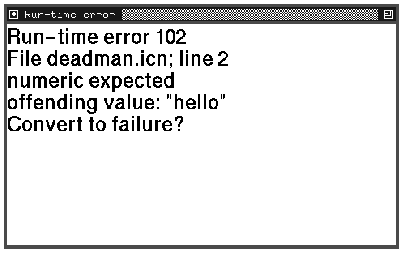
Figure 5: Eve's interactive error converter
An E_Error event occurs upon a run-time error. A monitor
that requests E_Error events is given control before the error
is resolved. Eve requests these events, presents the user with the error,
and asks for an appropriate action. The code in Eve that does interactive
error conversion is:
procedure eveError()
win := open("Run-time error " || &eventvalue, "g")
write(win, "Run-time error ", &eventvalue)
write(win, "File ", keyword("file", Monitored), "; line ",
keyword("line", Monitored))
write(win, keyword("errortext", Monitored))
writes(win, "Convert to failure? ")
if read(win)=="y" then
keyword("error", Monitored) := 1
close(win)
end
Summary
Eve is a simple monitor coordinator that enables multiple monitors to operate
on a single subject program. In event monitoring performance considerations
are serious, and event more so when running multiple monitors. Nevertheless,
Eve is written in the same high-level interpreted language as the monitors
and the subject program, and runs acceptably on contemporary hardware. This
demonstrates the efficiency of MT Icon.
References
[Garl90] Garlan, D. and Ilias, E. Low-cost, Adaptable Tool Integration Policies
for Integrated Environments. In Proceedings of the Fourth ACM SIGSOFT
Symposium on Software Development Environments, pages 1--10, December
1990.
[Gris90] Griswold, R.E. Processing Icon Event Streams. Technical Report
IPD152, Department of Computer Science, University of Arizona, December
1990.
[Jeff90] Jeffery, C.L. The MT Icon Interpreter. Technical Report IPD169c,
Department of Computer Science, University of Arizona, July 1990.
[Jeff91] Jeffery, C.L. X-Icon: An Experimental Icon Windows Interface. Technical
Report 91-1, Department of Computer Science, University of Arizona, January
1991.
[Reis90] Reiss, S.P. Connecting Tools Using Message Passing in the FIELD
Environment. IEEE Software, pages 57--66, July 1990.