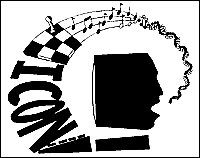
Programming Corner from Icon Newsletter 22
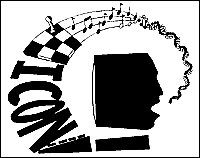
"!!!!!", is chosen
to distinguish headers; it cannot occur in any file to be archived (but
see the exercises).
procedure main()
while name := read() do {
input := open(name) |
stop("cannot open \"",name,"\"")
write("!!!!!",name)
while write(read(input))
close(input)
}
end
Note the use of an alternative to produce an error message in case a named
file cannot be opened. On most systems it is important to close a file once
it is no longer needed, as shown, to release space used by the i/o system
for reuse.
procedure main()
while line := read() do{
line ? if ="!!!!!" then {
close(\out)
out := open(name := tab(0),"w") |
stop("cannot open ",name)
}
else write(out,line)
}
end
As lines are read in, they are examined for headers. For archives constructed
by the program above, the first line is always a header. (What would happen
if it were not?) When a header is found, the previous file is closed, the
new file name is taken from the rest of the line, and the new file is opened.
If the line is not a header, however, it is written to the current file.out
is null-valued because no assignment has been made to it yet. Thus, \out
fails and close is not called. Subsequently, out
is assigned a (non-null) file value and \out succeeds. This
idiom takes advantage of the fact that the initial values of variables in
Icon are null. It saves special coding for the start-up case.
procedure main()
local stack, token, arg1, arg2
stack := []
while token := read() do
if numeric(token) then push(stack,token)
else if proc(token,2) then {
arg2 := pop(stack) | {
write(&errout,"*** empty stack ***")
next
}
arg1 := pop(stack) | {
write(&errout,"*** empty stack ***")
next
}
push(stack,result := token(arg1,arg2)) |
write(&errout,"*** operation failed ***")
write(result)
}
else write(&errout,"*** invalid entry ***")
end
The calculator takes successive lines of input as numerical computations
in reverse-polish notation. If the input token is numeric, it is pushed.
Otherwise, there is a check to see if the token is a binary operator: proc(token,2).
This function, which is an extension to Version 5 of Icon, fails if token
is not a string representing a binary operator. For example, "+"
is such a string, but "$" is not. If the token represents
a binary operator, two arguments are popped off the stack and the operator
is applied to them. The result is pushed and the loop continues.result,
pushed, and then written out separately?
"-"
that are both binary and unary.