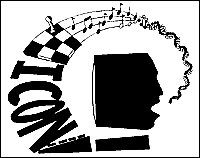
Programming Corner from Newsletter 24
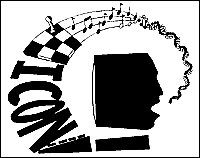
Of course, there is nothing sacred about the UNIX style for communicating options, although we've found it handy in the Icon program library to have a relatively uniform method.deal -h 10 -s 17
getopt(arg,optstr), where arg is the
argument list as passed to the main procedure and optstr is
a string of allowable option letters.":", the corresponding
option is assumed to be followed by a string of data, optionally separated
from the letter by space. If instead of ":" the letter is followed
by a "+", the parameter is converted to an integer
or if a ".", to a real. If optstr is
omitted, any letter is assumed to be valid and to require no data.getopt returns a list consisting of two items.
The first is a table of the options specified, where the entry values are
the specified option letters. The assigned values are the data following
the options, if any, or 1 if the option has no data. The table's default
value is null. The second item in the returned list is a list of remaining
parameters on the command line (usually file names). A "-"
that is not followed by a letter is taken as a file name rather than an
option.stop() is called with an appropriate
error message. After calling getopt() the original argument
list, arg, is empty.
link getopt
. . .
procedure main(args)
local s, hands, opts
. . .
hands := 5
opts := getopt(args,"h+s+")[1]
hands := \opts["h"]
&random := \opts["s"]
. . .
The option string indicates that the allowable option names are h
and s and that both require integer arguments. The default
values of hands and &random are changed only if the corresponding
values are nonnull (that is, they are specified on the command line).
procedure getopt(arg,optstr)
local x, i, c, otab, flist, o, p
/optstr := string(&lcase ++ &ucase)
otab := table()
flist := []
while x := get(arg) do
x ? if ="-" & not pos(0) then
while c := move(1) do
if i := find(c,optstr) + 1 then otab[c] :=
if any(':+.',o := optstr[i]) then {
p := "" ~== tab(0) | get(arg) |
stop(...)
case o of {
":":
"+": integer(p) | stop(...)
".": real(p) | stop(...)
}
}
else 1
else stop(...) else put(flist,x)
return [otab,flist]
end.
In the actual procedure, the calls to stop contain appropriate error messages.
The text was elided here to make the program fit into the space available.
With apologies to Bob, we also shortened an identifier here and there and
rearranged things somewhat toward the same cause.
*s) is fast or slow. *x is fast, regardless
of the type of x.is slower than*s = 0
simply because the former requires two operations.s == ""
as shorthand fori +:= 1
In fact, there are augmented assignment versions of all binary operations except assignments themselves, although many are rarely used.i := i + 1
t is a table, it is better to write
than to writet[x] +:= n
While the amount of time it takes to look something up in a table is hardly obvious on the face of it (but will be discussed in a subsequent Newsletter), it does not take a lot of imagination to what's in it -- and if the table is huge, the time to find something in it may be considerable.t[x] := t[x] + n
first := a[1]
every i := 1 to *a -- 1 do
a[i] := a[i + 1]
a[*a] := first
Looping though the list like this is certainly straightforward, if a bit
tedious. If you want to get more idiomatic, it can be rewritten more concisely.
But what about thinking of the list as a deque and writing
That is, take an element off the left end of the list and put it on the right end.put(a,get(a))
push() or put(). See the
Icon implementation book.) But what about taking an element off one end
of a list and putting it on the other end? Does Icon go through the looping
approach internally? Or does it do something cleverer and more efficient?
(This question might lead another: How would you go about implementing lists
with both positional and deque access?)put and get are fast. In fact,
get(a) is slightly faster than a[i]. Furthermore,
the rotation above, using put and get, is essentially
independent of the size of the list.list(n),
where n has the values 100 and 1000:
n 100 1000 loop 35.76 356.81 deque 0.16 0.16
A, all instances of the second letter by B,
and so on. For example, proposals has the pattern word ABCACDEFD.
(Can you find another word with the same pattern word?)patword(s)
that returns the pattern word corresponding to the value of s.
For simplicity, you can assume that s may contain characters
other than letters, that upper- and lower-case letters are distinct, and
that there are (say) no more than 26 different characters in s.
Think about different programming techniques, keeping in mind the moral
given at the end of the preceding section. Strive for a solution that is
both efficient and elegant. We'll leave the definition of elegant to you;
our ideas on this will be included with solutions, which will appear in
the next Newsletter.
names := open("ls", "pr")
The first argument is the command, and the p in the second
argument indicates the first argument is a command, not the name of a file.
The file assigned to names can then be read like any other file; each read
produces a line of output from ls. For example, the following
loop writes out the names of the files as produced by ls:
The loop terminates when the output fromwhile write(read(names))
ls terminates, exactly
as if a file had been read.
path := read(open("pwd","p"))
assigns to path the path to the present working directory.
Notice that since opening for reading is the default, the r
need not be specified in the option.
sortout := open("sort >out.sort", "pw")
which causes output written to sortout to be sorted and written to the file
out.sort.getenv(s)
that returns the value of the environment variable s if it
is set but fails if it is not. If you manage to distinguish between environment
variables that are not set and those that are set to the null value, we'd
like to see how you did it.
procedure main()
every write((i := 2 | (|i := i + 1)) &
(not(i = (2 to i) * (2 to i))) & i)
end
Ken Walker contributes the shortest self-reproducing Icon program that we
know of:
The program is a single line; we divided it into two lines that are short enough to space.procedure main();x:="procedure main();x:= \nx[21]:=image(x);write(x);end" x[21]:=image(x);write(x);end