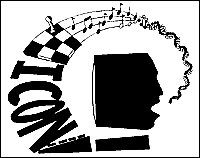
Programming Corner from Icon Newsletter 41
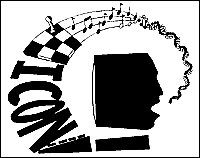
write()
expression where trouble is expected, as in
write("x=", x)
x
and that it's something write() can convert to a string. But
it's not very discriminating -- you get a blank line if x is
an empty string, an empty cset, or null. And there's no way to tell whether
x is an integer or a string that happens to consist of digits.
And if x happens to be something that can't be converted to
a string, such as a list, you get a run-time error for your trouble.image() takes care of all of these problems. In
the first place, it's safe: image(x) always produces a string,
regardless of the type of x. Furthermore, image(x)
is designed so that you can tell what the type of x is. Strings
are enclosed in double quotes, csets in single quotes, while integers and
real numbers are not quoted. A value that corresponds to a keyword is imaged
with the keyword name. For example, the image of the null value is &null.list_15(0).
The 15 is its serial number; the fifteenth list created since
beginning of program execution. The number in parentheses is the size, zero
in this case.image() has other useful features. For example, the image of
a value of type procedure shows whether it's built in (function) or declared
(procedure). There are other things you might want to know about different
kinds of images. In any event, it's worth casting diagnostic output in a
form such as
write("x=", image(x))
image()
function are included in the Icon program library. See fullimag.icn,
image.icn, and ximage.icn.