
Home
Courses
Research
Projects
Arizona MURI
Astronomica
Tamil
Blog
UA Home
CS Home
India Club
AID Tucson
iFriends
Tamil
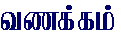
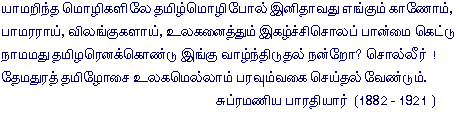
Welcome to my Tamil page! If you are new to the Tamil language, please see the Wikipedia page on Tamil.
This page has few links that may be of interest to you in the increasing order of your knowledge and interest in Tamil. I also blog in Tamil here. Its quite appropriately named as Garbage Net! I occassionally contribute to Maatru, Tamil Wikipedia, Vimarsanam
Tamil Magazines:
If you want to read news or e-versions of Tamil magazines, there are so many of them that we can easily loose count. Most of these require site specific Tamil fonts. But some of them don't. Check the following which I visit often.
Dinamalar Tamil DailyDinamani Tamil Daily
Vikatan
Tamil Literature:
If you want to read more on Tamil and its literature without bothering about the fonts i.e English page with Tamil work in pdf format etc, check these links.
Project MaduraiTamil Electronic Library
If you are ready to put in more effort, check these Project Madurai pages using TSCII or Unicode fonts.
Project Madurai - Tamil HomeProject Madurai - Tamil Literature in Unicode
Tamil Computing:
The following are some important institutions involved in Tamil Computing.
Tamil Virtual UniversityINFITT
TDIL - Data Centre
Microsoft - BhashaIndia
Tamil Fonts:
There are three types of Tamil pages on the net:
1. Most of the pages require installation of site specific fonts which may or may not be TSCII compliant.
2. Pages which require you to have TSCII or TAB or TAM fonts already installed.
3. Pages which follow Unicode format.
Find more about Tamil fonts on the following links.
1. TSCII
2. Tamizh Fonts
3. What is Unicode?
Quick Help to Tamil Fonts on Internet Explorer:
1. Most commercial sites provide fonts/directions, so you should be fine. However if you do not have administrator rights to install fonts, use the following workaround.
a. Download and save the .ttf file in your directory.
b. Go to Fonts folder in Control Panel and click on Install fonts from the File Menu.
c. Select the font from your directory.
d. Remove the check on 'copy font to fonts folder'
e. Install.
2. Though there are so many TSCII and Unicode fonts, even one from each should be enough. So get alteast one from each and install.
3. For sites which require TSCII fonts but have not provided fonts themselves, you have to do the following besides installing a TSCII font.
a. Go to Fonts in Internet Options.
b. Select 'User Defined' for Language Script.
c. Select your TSCII font (Font name starts with TSC from version 1.7 onwards)for webpage and plain text. You may ignore plain text font if you don't have one.
d. Apply.
Quick Help to Tamil Fonts on Firefox:
Unfortunately many Tamil sites are still pretty bad while displaying on Firefox especially on Linux. But the trend is towards more compliance, so you might be lucky. Most Linux distros come with TSCu fonts. If you want to install new fonts, copy them to .fonts folder in your home directory. Then run fc-cache. You are set!