
The University of Arizona
Tucson, Arizona
IPD253a
April 8, 1996
http://www.cs.arizona.edu/icon/docs/ipd253.htm
 | Department of Computer
Science The University of Arizona Tucson, Arizona IPD253a April 8, 1996 http://www.cs.arizona.edu/icon/docs/ipd253.htm |
.sea
file).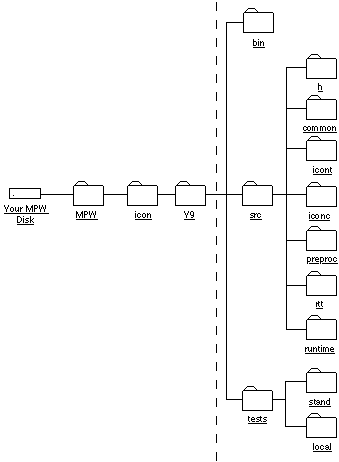
1. Create the folders to the left of the dashed line using either the Finder or MPW Shell.
2. Create the folderbin.
3. Extract the source files by opening src.sea on the distribution disk; navigate to the folderV9and unload them there. This will create the additional folders to the right of the dahsed line.
4. Extract the test program from tests.sea in a similar manner.
common
source code for modules common to several components of Icon.h
header files used by files in the other folders.icont
source code for the Icon translator/linker for the interpreter.
The translator converts source-language programs to ucode, an assembly language
for an abstract "Icon machine". The linker combines one or more
ucode files into a single binary icode file in executable format for the
Icon machine.iconc
source code for the Icon compiler. As of this writing, the compiler
has not been built under MPW and doing so may require a considerable amount
of work.You may wish to delete this folderpreproc
source code for the run-time system translator.rtt
source code for a translator that builds files for the run-time
system.runtime
source code for the Icon run-time system, including the interpreter.
src contain files for related
to the various components of Icon as follows:icont, performs both source code
translation and linking functions. The translator is relatively straightforward.
It contains a lexical analyzer, a parser, a code generator, and support
routines. The translator produces printable ucode files. The linker is somewhat
more complex than the translator. It reads ucode files and outputs binary
code and data structures that are needed during execution.
rtt, translates files for Icon's run-time
system, which are written in a superset of C, to standard C. It is used
only to build the interpreter.
iconx, is large and complex. It includes code
for all the operations in the Icon language. In addition, it manages storage
dynamically.
bin subdirectory in V9 is where the executable
files for Icon will reside after compilation and linking.
In each of these subdirectories, do the following:common icont rtt runtime
1. Enter a make command.As a result, the executable for the Icon interpreter will be placed in the
2. Look for resulting make commands in the output. If there are any, recursively select and execute these first.
3. Finally, select the resulting compilation, linking, and other commands and execute them.
bin subdirectory of V9.
.dat are files containing test data, and .lst files are
lists of test programs to be run as a group. The lists are:
(There are corresponding lists for the Icon compiler.)intrcoex.lst co-expressions intrlarg.lst large-integer arithemtic intrmain.lst main features
Test-icont,
which is in the tests folder.For example,
tests the main features of the Icon interpreter.Test-icont intrmain
The Implementation of the
Icon Programming Language, by Griswold and Griswold, Princeton University
Press, ISBN 0-691-08431-9, hardbound, 336 pages, $58.00. The book may be
ordered from the Icon Project.Icon ProjectWe cannot promise to solve your problems, but we will try. We also may be able to place you in contact with other persons who are compiling Icon and who may have similar problems.
Department of Computer Science
The University of Arizona
P.O. Box 210077
Tucson, AZ 85721-0077
U.S.A.
(520) 621-6613 (voice)
(520) 621-4246 (fax)
icon-project@cs.arizona.edu